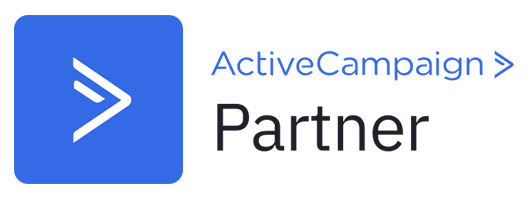Online consumers assess your website to decide whether or not your business is worth their time and money. In fact, according to a study by Adobe, 38 per cent of users will stop engaging with a website if they find its layout unattractive or confusing. Your website’s design, therefore, can spell the difference between a lost lead and a new customer.
Businesses can no longer afford to skimp on their web design, lest they risk losing potential customers to competitors with a more user-friendly website. After all, people visit your website to look for something; poor design keeps them from finding whatever they need, so they end up clicking out of the page.
To help you avoid this situation, we’ve listed7 common web design mistakes that frustrate users and what to do about them.
Disorganised website layout
Users look at your website for only 50 milliseconds before deciding whether they’ll stay. During that timeframe, your website layout is the biggest factor in convincing them to proceed with browsing. If they find your layout too confusing or messy, they’ll assume that your website can’teasily give them the information they want.
Your website must have an intuitive layout to make sure that users stay on the page. An intuitive design means that the page naturally leads the user’s eyes from one element to another. This ensures that the user keeps reading or at least skimming your web page up until they reach your call-to-action (CTA) button, which invites them to sign up or contact you.
An intuitive web design, therefore, not only keeps users engaged with your website but also increases your chances of generating new leads.
Poor use of whitespace
Users hate web pages that are overcrowded with text and images because they don’t know where to start reading. This is why you need whitespace. Whitespace is what gives the page balance and makes the layout easy on the eyes.
Apart from making your web design more visually pleasing, whitespace also improves readability and comprehension. It breaks up large blocks of text to encourage users to keep reading. Whitespace also gives the page a natural flow by highlighting the focal points and directing the viewers to where you want them to go.
When you visit the Apple website, for example, the homepage will greet you with a banner filled with images of the iPhone 12 and very little text because this is the product they want you to focus on.
Hidden or no navigation
Keep in mind that users visit your website because they’re searching for something. Your web design, therefore, must work to make your search as easy and fast as possible. Otherwise, they might grow tired or lose interest in your brand and end up leaving the page.
You can help users find what they’re looking for through your website navigation. The navigation aspects of your site, meaning the menu and search bars, should be easy to notice and even easier to use.
One easy way to make your website navigable is by creating a sticky menu bar. A sticky menu is a fixed navigation bar that remains visible as the user moves about the page. With this type of navigation bar, site visitors won’t have to scroll all the way up just to see the menu and go to a different page.
Another helpful navigation element is a fat footer. A fat footer lists all your category pages, important pages like the About Us and Contact Us, and other pages you want to send traffic to. This feature gives users a bird’s eye view of your website and makes it easier for them to go from one page to another.
Slow loading speed
Slow loading speeds are among the biggest barriers to conversion. Forty-seven per cent of users expect a website to load in two second sat most. If it takes longer than three seconds to load, 40 per cent would leave the page and look for a faster-loading website.
Fast loading times also recently became an official search ranking factor. Google now considers loading speed when ranking web pages as part of its Core Web Vitals requirement. This means that even with high-quality content and an intuitive design, your website won’t rank as high as you want it to if it loads slowly.
Some techniques that help improve your loading times are compressing your images, enabling browser caching, eliminating unnecessary plug-ins and splurging on a performance-optimised hosting solution.
Ads that obstruct content
Obstructive ads are another website mistake you need to avoid. Although website ads are a necessary income stream, you don’t want to sacrifice your users’ browsing experience just to place more ads on your web page.
Scrutinise your ads, and be objective about your judgement. If you find them annoying, then your website visitors will undoubtedly think the same thing. Make sure that your ads don’t distract from the main content so that the user can arrive at the CTA at the end.
Your ads also shouldn’t shift the layout of your page. Some ads tend to push text or images out of place, especially while the page is still loading. Not only is this occurrence frustrating, but it also impacts your core web vitals.
One component of core web vitals is cumulative layout shift, which measures how much your page elements shift as they load and while a user tries to interact with them. This means that having ads that shift the contents of your page around can bring down your search ranking.
Missing or weak call to action
Your CTA prompts action from the reader, whether that’s to sign up or to contact you. Not having a CTA means missing out on opportunities to generate leads, which renders your landing pages useless.
Make sure your CTAs are:
- Clear and succinct, with a direct link to the page you want to direct users to
- Noticeable and clickable
- Related to the message of the page
One example of a compelling CTA is “Schedule a free consultation today” at the end of a service page. It’s short, provides a one-click route to the contact page and offers the user a perk in exchange for their action.
Mobile incompatibility
Your website must perform just as well (or better!) on mobile as it does on desktop. Consumers are now more dependent on their smartphones than ever, especially for their shopping needs. As such, your website must meet the expectations of these users. Otherwise, you risk losing prospects and leads to competitors that offer a better mobile experience.
On top of satisfying your audience, a good mobile site experience also helps your website’s search ranking. Google now uses a mobile-first index, which means that the search engine uses the mobile version of your website to determine its ranking.
An easy way to optimise your website for mobile is to implement a responsive web design. A responsive web design automatically adjusts to the screen size of whatever device the user is viewing the website, making all the page elements readable and clickable. This strategy ensures that you don’t miss valuable traffic and interaction from site visitors no matter what device they’re using.
Designing a User- and Search-Friendly Website
The bottom line is that a well-designed website balances searchability and usability. This means that your website must meet the expectations of both the user and the search engine for it to gain the online visibility it needs to drive traffic, and the trustworthiness necessary to convert that traffic into leads and then into paying customers.
If you need assistance in designing a powerful conversion-driving website, ZipZipe is here to assist you. We’re a full-service digital marketing agency based in Sydney, helping small businesses compete with bigger, longer-established players in their industry.
With ZipZipe, you’ll get a mobile-friendly, intuitive website that enables you to lead visitors from one stage of the buyer’s journey to the next, improving your conversion rate. Schedule a talk with us today, and we’ll give you a free recommendation about your current web design strategy.