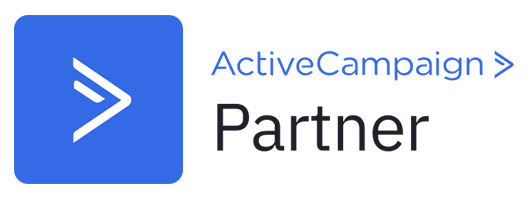At least 73% of companies actively invest in design to help distinguish themselves from the competition. Those investments include website design.
If you are an entrepreneur planning to design or redesign your business website, the process can feel pretty daunting, especially when you start hearing web design jargon and terminologies. The following web design glossary will help you prepare and feel more comfortable working with web designers and agencies.
301 Redirect
A 301 redirect involves creating a permanent path from an old website to a new one. 301 redirect is generally used when some of your website’s pages are being moved or if the site is switching to HTTPS.
404/Error 404 Page
A 404 page is an error page that shows up whenever a user tries to reach or access a webpage that no longer exists. The error page may have been due to a visitor mistyping the URL or accessing a page that has already been deleted from the website.
ALT Tag
ALT tags enable descriptive texts to be displayed in an image placeholder. This text or ALT text often describes the particular image to which it is attached. ALT text can help with SEO rankings, web accessibility, and creating an Americans with Disabilities Act (ADA) compliant website.
Call to Action (CTA)
A CTA can be a specific text, banner, image, or button that urges a web visitor to act in a specific way. CTAs are designed to lead visitors from one page to another or convince them to take a predetermined action. Some examples of this are the “ Download File” and “Contact Us” buttons.
Content Management System (CMS)
A CMS is a software system that web designers or developers use to edit the content on a website. This software will allow you to enter the “back end” of the website, where you can edit text and images. Drupal and WordPress are good examples of CMS.
Cascading Style Sheets (CSS)
CSS is a set of codes or a programming language that web developers use to determine how a website will be visually presented to a web user. A website’s CSS sets global styles for buttons, colors, fonts, images, menus, and more.
Domain Name
A domain is a name that web visitors type on a web browser to access a website. A domain is a company or business’ online address.
Favicon
A favicon is a small image displayed on the title bar or in your tab. Favicon is often an icon image of a company’s official logo.
Hosting
Hosting refers to the webserver where all your website’s files are housed, maintained, and served. Your website’s hosting provider has all your site’s information so you or a webmaster can display it to your audience.
Hypertext Markup Language (HTML)
HTML is another programing language used to create web pages and display on-page website content like images, videos, links, and texts on the internet. HTML is essentially used to create the structure of a website.
HEX code
A hex code is a web design terminology that CSS and other programming languages use to determine which specific color will be displayed on a website. Every color has its specific HEX code. For example, the hex code #DC143C is for crimson red.
Information Architecture (IA)
The IA is an information blueprint of a website. An IA usually includes site maps, wireframes, content, and features included on the website.
Lazy Loading
Lazy loading is an optimization technique where a web page loads just as users are scrolling down. This is contrary to the traditional way of page loading, where everything is loaded simultaneously as you enter the site.
Navigation
The navigation is a collection of elements on the website that help users navigate pages. A good example of this is the site’s dropdown menu which contains buttons or links that lead to other parts of the site.
Page Speed
The page speed is how quickly a website loads all the pieces of content whenever a user accesses a web page. Page speed is an important factor in search engine optimization (SEO).
Page Template
A page template is the unique pre-set layout of your web pages. Most websites have around 8 to 10-page templates that differ from each other. For example, a website’s Contact Us page uses a different template compared to the homepage.
Plugin
A plugin is used to allow web developers or designers to add new features and functionality to the website. Plugins are generally apps installed in the CMS.
Responsive Design
It refers to the web design that allows a website to automatically adjust to the device’s screen size, whether it’s mobile or desktop.
Site Map
A site map is a document that presents your website’s entire blueprint of pages and web content. When it comes to redesigning websites, checking the site map is one of the first crucial steps.
User Experience (UX)
The UX is the interaction between a visitor and the site’s user interface. This is a common web design term that often comes up during conversations about delivering a quality experience for your web visitors.
Wireframe
A wireframe is a visual guide that shows the content and structure of a page minus the design elements.
WYSIWYG
This is an acronym for “What You See Is What You Get.” WYSIWYG is an interface found in a CMS that applies styles to graphic design and texts and lets users see what the content will look like.
Familiarizing yourself with the basic web design terminologies can initiate productive conversations with your web designer. It can also aid you in properly understanding every step of the web design process.
If you still find yourself overwhelmed with these terminologies, you can always rely on the web designers from ZipZipe to help you out. ZipZipe is a bespoke web design agency that can help you captivate and convert with amazing website designs. If you want to know more about our web design services, contact us today. Our web design experts will provide a free consultation.