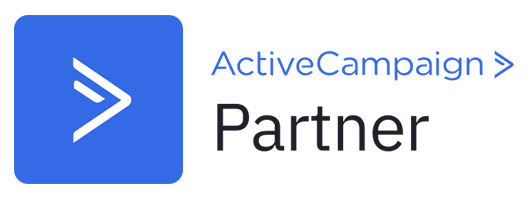Responsive web design (RWD) is a modern web development approach that allows a website’s look to vary dynamically based on the device’s screen size and orientation to view it. RWD is one solution to the difficulty of designing for the wide range of devices that users have access to, from palm-sized smartphones, tablets, laptops to large desktop displays.
For example, your material may be divided into several columns on desktop displays since they are broad enough to allow such a design. It will be difficult for consumers to read and engage with your information if you divide it into many columns on a mobile device.
Responsive design allows you to present several distinct layouts of your information and design to various devices based on screen size.
How Does Responsive Web Design Work?
Cascading Style Sheets (CSS) are used in responsive web design to offer different style attributes based on the screen size, orientation, resolution, colour capabilities, and other attributes of the user’s device. For better understanding, the following four principles will assist us in comprehending how responsive web design works.
Fluid Grid System
As the name implies, fluid grid system allows your web content to be “fluid” so that it may flow seamlessly into its container, which is the screen size of your consumers’ device. This technique ensures that your information appears in the right size and proportion regardless of the screen size or type of device your visitors are using.
Fluid Image
A fluid image is an image stack that is unique to responsive websites that allows your pictures to scale correctly depending on the device’s screen size. This formula tells the browser to display your photos at 100% of their pixel value.
Media Queries
Because they are responsible for adjusting your layout based on specified conditions, media queries are a cornerstone of responsive design. They’re the reason why some websites have four content columns on a laptop but just one on a smartphone.
Designers utilize this CSS feature to signal when your design components should be changed, generally based on the device’s screen real estate your consumers are using. After that, media queries may be used as filters for a variety of devices and screen sizes.
Breakpoints
Breakpoints are planned points in your web design layout that indicate a shift, such as having your web design display five columns on a tablet but just one column on a smartphone. Breakpoints are specified using media queries.
Is My Website Responsive?
Avoid issues with your site’s responsibility to provide your users with the greatest possible user experience. In your web browser, you can immediately verify if a website is responsive or not.
Here are the two most common ways to test your website’s responsiveness.
Use your Browser
- Open your browser (Google Chrome)
- Go to your website
- To open Chrome DevTools, press Ctrl + Shift + I
- To switch the device toolbar, press Ctrl + Shift + M
- Check out your page on a tablet, smartphone or on your desktop display
Use Special Tools
- Emulators
This tool allows you to test how your website will look on various phone models, operating systems, and tablets, as well as various browsers.
- Responsinator
This is one of the simplest tools you can use. It displays how your site will appear on various devices. Enter your website’s URL and wait a few seconds to view information about your page. On multiple devices, the tool displays portrait and landscape views.
- Screenfly
This is an excellent choice for seeing your website on a variety of screen sizes. You can easily see your site on phones, laptops, desktops, tablets, and smartphones, and it is compatible with a variety of screen extensions. Simply type in your website’s URL.
- Google Resizer
After you enter your URL, it will display how your site will look on various devices. The Google developers created an easy-to-use and effective tool for checking the responsiveness of your website.
Why Responsive Web Design Matters?
Business owners, marketers, and advertising may all benefit from responsive web design. Here are some of the reasons why responsive design is important for any website’s success.
Increasing Mobile Usage
Mobile usage and adoption have surpassed desktop usage, and responsive design enables a single website to run across all devices.
Prepare for the Future
The code for responsive design is compatible with today’s devices and ensures that your site will be visible on future gadgets. Responsive design adjusts to the size of the screen. Everything on your mobile site will be easy to read, attractively put up, and user friendly, whether it’s seen on watches, television displays, or Google Glass.
Reduced Bounce Rate
In comparison to non-responsive websites, responsive websites have a reduced bounce rate. Users can access and handle all of the content on a responsive website, which keeps them on your page longer and lowers the bounce rate.
Responsive Web Design Examples
The examples below go beyond the basic requirements for responsive web design. Each website provides a customised experience based on the user’s unique context.
- Dropbox
- Slack
- Dribbble
- GitHub
- Klientboost
- Shopify
- Skinny Ties
- Smashing Magazine
- WillowTree
- Magic Leap
Get Expert Advice on Responsive Web Design
ZipZipe can assist you if you need professional assistance with making your website responsive. We provide full suite of digital marketing services such as SEO and responsive web design. Our expert designers know what it takes to build a website that looks amazing, attracts visitors, and converts them into customers. Contact us to chat with a strategist about bespoke web design solutions.